 I have been running my Wi-Fi network with a FRITZ!Box Fon WLAN for about a year, which has worked perfectly under Mac OS X 10.6 Snow Leopard. Since I recently switched to a new iMac with OS X Lion, the Wi-Fi has become extremely unstable. The iMac with the new Apple operating system lost the wireless network at irregular intervals and could no longer access the Internet. The Wi-Fi interruption was not noticeable from the outside - the Wi-Fi icon in the menu bar remained at full deflection, but access to the Internet was no longer possible. A short-term remedy was to deactivate Wi-Fi and then reactivate it - until the next time the Wi-Fi connection was lost. Strangely enough, this phenomenon even extended to my iPad, which also lost the Wi-Fi connection at irregular intervals. How this problem can be solved permanently in conjunction with a FRITZ!Box Fon WLAN is described below.
I have been running my Wi-Fi network with a FRITZ!Box Fon WLAN for about a year, which has worked perfectly under Mac OS X 10.6 Snow Leopard. Since I recently switched to a new iMac with OS X Lion, the Wi-Fi has become extremely unstable. The iMac with the new Apple operating system lost the wireless network at irregular intervals and could no longer access the Internet. The Wi-Fi interruption was not noticeable from the outside - the Wi-Fi icon in the menu bar remained at full deflection, but access to the Internet was no longer possible. A short-term remedy was to deactivate Wi-Fi and then reactivate it - until the next time the Wi-Fi connection was lost. Strangely enough, this phenomenon even extended to my iPad, which also lost the Wi-Fi connection at irregular intervals. How this problem can be solved permanently in conjunction with a FRITZ!Box Fon WLAN is described below.
My research on the Internet initially revealed that I am apparently not the only one affected by this problem. Since OS X Lion, Apple has apparently changed some routines when logging on to Wi-Fi networks, so that many users of the new operating system were suddenly faced with the problem of irregular disconnections from the Wi-Fi connection. The problem-solving suggestions offered on the Internet were very varied - some spoke of entering an alternative DNS server in the network system settings under TCP/IP (e.g. 4.4.4.4 or 8.8.8.8, DNS server from Google) or, for example, removing the airport connection completely from the system settings and creating it again. However, these suggestions did not lead to the desired success for me - the WLAN disconnections continued.
Just as I was beginning to consider switching back to Mac OS X Snow Leopard, a programmer friend of mine gave me a completely different tip that would solve the problem once and for all. He was of the opinion that it had to do with changed login routines in OS X Lion and the so-called "Mixed Mode", and he was right. If, like me, you have to deal with irregular WLAN disconnections in connection with a FRITZ!Box, you should try the following solution:
First call up the address of your FRITZ!Box in your web browser - this can usually be found at "http://fritz.box" or "http://192.168.178.1". Then select the "Wireless channel" menu item in the "Wi-Fi" menu.
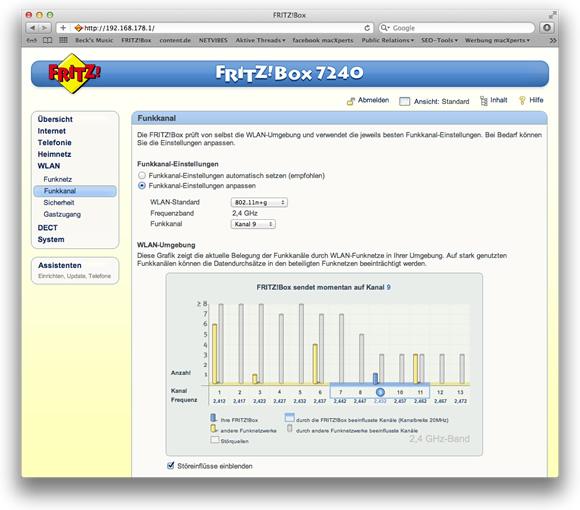
Activate the "Show interference" option below the environment diagram. The gray bars now show the interference on the respective channel, your FRITZ!Box is marked by a blue bar.
Now select the option "802.11n+g" and select a channel under the "Radio channel" option on which as little interference as possible can be seen. Then click on the [Apply] button at the bottom.
You can now close the browser window and deactivate and reactivate Wi-Fi in the menu bar. If everything went well, you should no longer have any Wi-Fi dropouts in the future. In my case, this measure completely eliminated the problem and I have not had to experience a Wi-Fi connection dropout since.
Whether and to what extent this solution also works with DSL routers other than a FRITZ!Box, I unfortunately cannot judge due to a lack of test devices - if you like, you are of course welcome to comment on this article if the problem can also be solved in this way with other routers.
Cool contribution!
I had the same problem. Only suddenly everything worked again without me having done anything. Perhaps Apple has released an update that has solved the problem.
Hello, after switching to a fixed wireless channel (13), the connection with the MacBook is stable again.
So far it has worked perfectly.
Thank you for the information.
LG Ekki
Thank you for this information - I was beginning to despair! It has brought me a significant improvement.
1000 thanks!
It worked great for me and was extremely helpful!
LG Gordon
I have the same problem with a Speedport w723v! Who knows what to do?
I have this problem too, do you have a solution?
Ditmar
I have the same problem. Does anyone have a solution?
Had the problem too and it's been getting worse over the last few days. However, it has not spread to the iPad, iPhone etc. Thanks to the good explanation here, I was able to solve the problem within minutes.
Thank you very much
http://www.sindt-consulting.de
works perfectly! I was about to send in my iMac. Even the AppleStore didn't know what to do. Change the wireless channel to 802.11.n+g and optimize for 300Mbit/s and then everything works perfectly again.
Awesome. Thank you!
I have the same problem with the iMac. Everything works fine with my Toshiba laptop, my wife's Acer laptop and my dad's HP laptop ... I really don't understand what strange problems Apple sometimes has.
THANK YOU!!! It works again!!! We have massive sources of interference here and the "old" channel 11 was full of it! Even our internet radio in the bathroom is working for the first time!!! 🙂
Also worked perfectly with the current MBP Retina. Thank you very much!
I have the same problem, but under Snow Leopard. The solution presented here was unfortunately unsuccessful. There are also no sources of interference to be seen. It's very annoying that the connection keeps dropping out. What else can I do? Is Mountain Lion perhaps worthwhile and solve the problem?
Are there other machines connected to the router (I assume FritzBox?) that are not experiencing the disconnection problems?
with mountain lion it got even worse for me... (actually: unbearable) - but with the change in the FritzBox everything is now wonderful again 🙂
No, except for my smartphone, which I can use to access the WLAN without any problems.
finally!!! Thanks for the hint in understandable language!!! Now it's working again 🙂
Great tip, thank you very much!
This is the solution !!! I had problems with Mountain Lion (OS X 10.8.2) and a Speedport W 503V. There is no fancy analysis graphic like in the Fritz-Box, but under "/System/Library/CoreServices/" there is a hidden WLAN-Diagnose.app - so the tip could help everyone.
Hello Markus!
Your tip has apparently worked for me (so far) - thank you! Apparently, switching to the much quieter (because less frequently used) 5GHz range also helps (see e.g. http://service.avm.de/supportformular/de/WSF/FRITZ-Box-7240/514:Geringe-Uebertragungsgeschwindigkeit-bei-WLAN-Verbindungen/cat:26), after which my Wi-Fi was stable and much faster than before. The only disadvantage: the iPhone 4 cannot transmit at 5GHz and has to stay outside. The iPhone 5 could play along.
Hello,
However, there is no such setting for the T-Com Speedport 700 - what do I do in such a case?
(Ps. have the same error under Mac OS 10.5) - NO, I cannot upgrade for professional reasons!
Thank you
In my case, the same symptoms were caused by something completely different: a 1TP12-tied Firefox add-on called Footie Fox, which updated the IP address of the Fritzbox at regular intervals. Since I deactivated this little thing, everything has been running smoothly. However, it cost me three shattering weeks ...
Hi, thanks for the tip, easy to understand and just works. Thank you very much
Thanks for the tip ... I couldn't use the WLAN because it was so unstable.
Thank you very much for this tip! However, I have one more question before I try it:
We have several PCs and my Mac connected to the Fritz! Everything works perfectly on the PCs, but I keep losing the WiFi connection at irregular intervals.
If I now follow this tip with the alternative channel and change it, will the WiFi connection of the PCs be affected in any way?
Looking forward to an answer!
Merci.
Thanks for the tip - it worked well!
MBP ML 10.8.2 mid 2012
In the absence of an answer, I just gave it a try - unfortunately without success. I still fly out regularly and irregularly 🙁
Thanks anyway - you never stop learning ...
Hello,
I've had the same problem for months. As a new customer with MDDSL, I got a Fritzbox in November. Everything went smoothly for a week, then suddenly nothing at all with the Mac. Smartphones, laptops etc. had no problems and I had a LAN cable running through the whole house ever since. MDDSL couldn't help me either. I just found this article and the WiFi is working again.
Thanks for this tip! I can finally get rid of the tripping hazard again.
I don't have a Fritzbox, so for the time being I can't see which wireless channels are not used that often.
Is there a software solution for the Mac that I can use to scan and conveniently display the networks? Freeware is better than payware, but I would pay money for a good tool.
Many thanks for any tips 🙂
Greetings from Frankfurt
JL-FP
Hello Markus,
Maybe you can help me too ??
Various mobile devices are easily operated via the Fritz Box WIFI.
However, our iMac is physically too far away from the FritzBox and is therefore connected to the Fritz Box via a power socket and LAN cable. Now the iMac shows the same problem; irregular interruptions of the Internet connection.
During the diagnosis it always complains about the ISP address. Can a setting on the Fritz.Box also help me?
Greetings
Pascal
Moin Moin!
It's not possible to say exactly in advance - there are obviously also cases where this trick is useless. It also seems to have something directly to do with the combination "Mac - Fritzbox", because for some time now I've only been using a standard box from O2, and all devices run with it without any problems. So if in doubt, I would just try it out...
I have read that you should deactivate the optimization for 300 MBit/s DE. Is activating it the solution?
All other suggested solutions had also failed for me... The problem here was in combination with a KabelBW Fritzbox 6360 (firmware 5.24) and a Macbook with Mountain Lion (10.8.3).
After switching off the *b* compatibility in the WLAN as described, the problem was actually solved permanently, thank you very much for the tip!!! 🙂
Perfect. I had a similar problem after a lousy router had been put into operation in my house by some henchman. Thank you!
Addendum: Looked it up in the Apple Support Community: Is a problem that often occurs with FritzBoxes when the option "Use radio channels optimized for 300/450Mbit" is activated. Apparently the sub-option "not in heavily frequented WLAN environments" is not processed very well. The problem only occurred at the weekend when everyone in the area switches on their router. I then see at least 6 Fritzboxes here. So: leave the wireless channel automatic, but switch off this option, everything is fine; no more ping interruptions and unacceptable latencies...
Hi, I have the same problem with my MacBook Air (2013)!
However, with the Speedport W 701V...
Do any of you know a solution, I'm getting desperate. I can't work without the Internet.
Thank you
Thank you very much 3 hours and then finally the answer....
Greetings Rico
I have had this problem for almost a year. And have looked for a solution many times. Your tip is worth its weight in gold!!!! Many thanks for that!
Lifesaver!!!! THANK YOU !!!! FritzboxFon Wlan
A dream.
This also solved my problem and almost tripled the speed - which doesn't do me any good, however, as the file servers are still bobbing along at 100 Mbit/s, so it's not much of an improvement.
But: the real problem has been solved.
Thank you for this great tip.
Thank you for your contribution.
I had the same problems. WLAN gone and sometimes not visible. I had to deactivate and activate the WLAN several times until a connection was possible again. This seems to be fixed.
Thank you
The problem has been occurring constantly for a year, and I was getting desperate!
Finally someone who could give me a sensible tip.
Thank you very much
Thank you sooo much !!!
You are my hero !!! =DD
DAAAAAAAANNNNNNNKKKEEEEEEEE ... I love you for this tip !
I tried everything for months and wanted to use my mac again.
sell.
Now everything works as it should ..... WLAN signal always and no more interruptions
THANK YOU !!!!